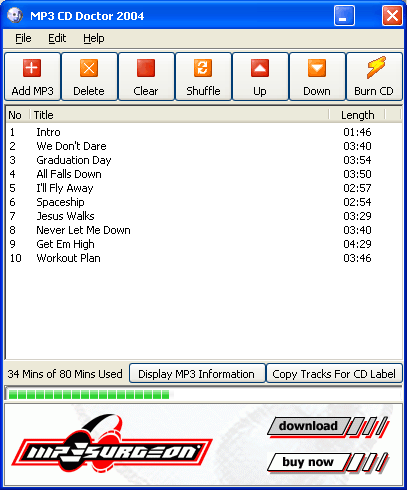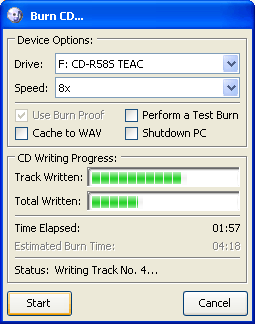Tool Guide
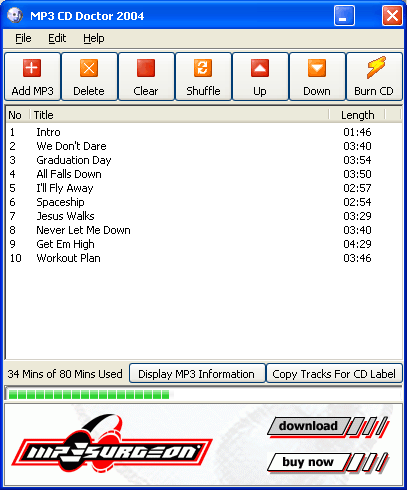
Add MP3 - Use this to add MP3s and WAV files to the list.
Delete - Use this to delete MP3s from the list.
Clear - Use this to clear the entire list.
Shuffle - Use this to randomly shuffle the tracks.
(Find Sort on the main menu to sort the tracks.)
Up/Down - Use these to move the tracks up/down the list.
Burn CD - Use this to start the burn process.
Display MP3 Information - Use this to show information on the MP3.
Copy Tracks For CD Label - Use this to copy track info for printing CD Labels.
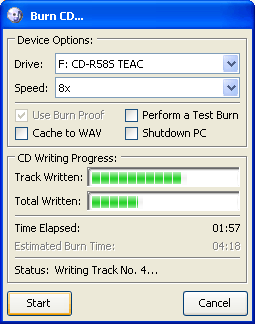
Select Drive and Speed - Use these to make your CD Writer selections.
Use Burn Proof Technology - (Recommended) if supported.
Cache to WAV - Use on slower machines to prevent failures.
Perform Test Burn - This does not use up the Blank CD.
Shutdown PC - Burn & Go - Shutdown your PC when finished.
Start - Starts to Burn the CD.